設定例(ApresiaLightGM200シリーズ)
ストームコントロール機能
基本構成図
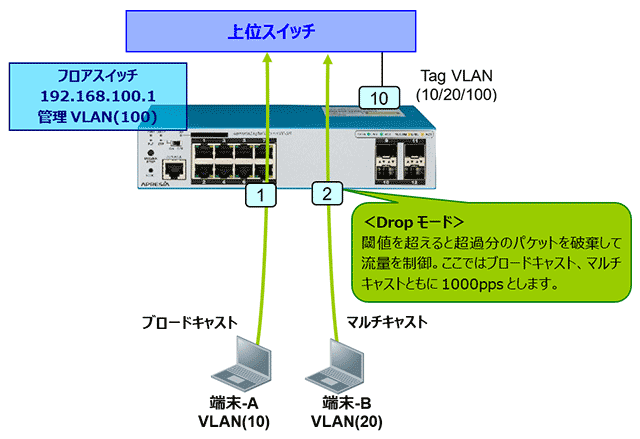
設定のポイント
L2フロアスイッチ
- ポート1では、ブロードキャストパケットが閾値(ここでは1000pps)を超えた場合にパケット転送を制限します。
- ポート2では、マルチキャストパケットが閾値(ここでは1000pps)を超えた場合にパケット転送を制限します。
- 上位スイッチとの接続ポートには、ストームコントロールを設定しないことを推奨します。
(リモートアクセスを確保するため)
フロアスイッチの設定例
| VLANの設定 | |
| # configure terminal (config)# vlan 10,20,100 (config-vlan)# exit |
クライアント用にVLAN(10,20)を作成 管理用としてVLAN(100)を作成 |
| ポートの設定 | |
| (config)# interface port 1/0/1 (config-if-port)# switchport access vlan 10 (config-if-port)# exit |
VLAN(10)をアクセスポート1に設定 |
| (config)# interface port 1/0/2 (config-if-port)# switchport access vlan 20 (config-if-port)# exit |
VLAN(20)をアクセスポート2に設定 |
| (config)# interface port 1/0/10 (config-if-port)# switchport mode trunk (config-if-port)# switchport trunk allowed vlan 10,20,100 (config-if-port)# exit |
ユーザーVLAN(10,20)と管理用VLAN(100)をtagポート10に設定 |
| 管理用IPアドレスの設定 | |
| (config)# no interface vlan 1 (config)# interface vlan 100 (config-if-vlan)# ip address 192.168.100.1/24 (config-if-vlan)# exit |
管理用VLAN100にIPアドレス設定 |
| ストームコントロール機能の設定 | |
| (config)# interface port 1/0/1 (config-if-port)# storm-control broadcast level pps 1000 (config-if-port)# storm-control action drop |
ポート1のストームコントロール機能を有効にする
|
| (config-if-port)# interface port 1/0/2 (config-if-port)# storm-control multicast level pps 1000 (config-if-port)# storm-control action drop |
ポート2のストームコントロール機能を有効にする
|
確認コマンド
- show storm-control interface port
