設定例(ApresiaLightGM200シリーズ)
プロトコルVLAN
基本構成図
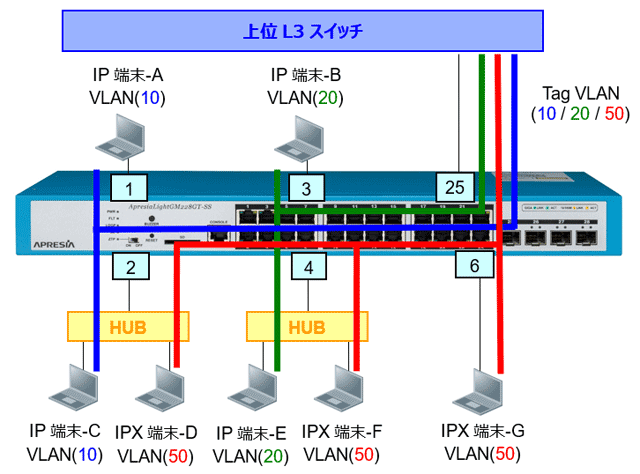
構成図の通信
- ポート2から入力されたIPXプロトコルはIPX-VLANポート4、6、25に転送
- ポート2から入力されたIPX以外のプロトコルはポート1、25に転送
- 他ポートについてもプロトコルVLANおよびネイティブVLANに従った色太線で示すポートに転送
設定のポイント
- フレームフォーマットがEthernetII、LLCまたはIEEE802.3 SNAPで、プロトコルタイプが合致するフレームを指定のプロトコルVLANに転送する。
- 転送は、ポートに設定されたネイティブVLANよりもプロトコルVLANが優先される。
(設定例では、ポート2のVLAN 10とポート4のVLAN 20となるが、プロトコルVLAN(50)が優先されるためポート2-4間でIPX通信が可能。IPX以外はネイティブVLANに従った通信になる。)
L2スイッチの設定例
| VLANの設定 | |
| # configure terminal (config)# vlan 10,20,50 (config-vlan)# exit |
IPX以外の通信用にVLAN(10, 20)を作成 IPX通信用としてプロトコルVLAN(50)を作成 |
| ポートの設定 | |
| (config)# interface port 1/0/1 (config-if-port)# switchport access vlan 10 (config-if-port)# exit |
VLAN(10)をuntagポート1に設定 |
| (config)# interface port 1/0/3 (config-if-port)# switchport access vlan 20 (config-if-port)# exit |
VLAN(20)をuntagポート3に設定 |
| (config)# interface port 1/0/6 (config-if-port)# switchport access vlan 50 (config-if-port)# exit |
VLAN(50)をuntagポート6に設定 |
| (config)# interface port 1/0/25 (config-if-port)# switchport mode trunk (config-if-port)# switchport trunk allowed vlan 10,20,50 (config-if-port)# exit |
VLAN(10)VLAN(20)VLAN(50)をtagポート25に設定 |
| (config)# interface port 1/0/2 (config-if-port)# switchport mode hybrid (config-if-port)# switchport hybrid allowed vlan untagged 10,50 (config-if-port)# switchport hybrid native vlan 10 (config-if-port)# exit |
VLAN(10)VLAN(50)をuntagポート2に設定 VLAN(10)をネイティブVLANに設定 |
| (config)# interface port 1/0/4 (config-if-port)# switchport mode hybrid (config-if-port)# switchport hybrid allowed vlan untagged 20,50 (config-if-port)# switchport hybrid native vlan 20 (config-if-port)# exit |
VLAN(20)VLAN(50)をuntagポート4に設定 VLAN(20)をネイティブVLANに設定 |
| プロトコルVLANの設定 | |
| (config)# protocol-vlan profile 1 frame-type ethernet2 ether-type 0x8137 | プロトコルグループ1にIPX(プロトコルタイプ 8137)を設定 |
| (config)# interface range port 1/0/2,1/0/4 (config-if-port-range)# protocol-vlan profile 1 vlan 50 |
プロトコルグループ1にVLAN(50)を設定 |
確認コマンド
- show protocol-vlan profile
- show protocol-vlan interface Port PORTLIST
- show vlan
- show vlan detail
