設定例(ApresiaLightGM200シリーズ)
スパニングツリー —RSTP(ラピッドスパニングツリープロトコル)
基本構成図
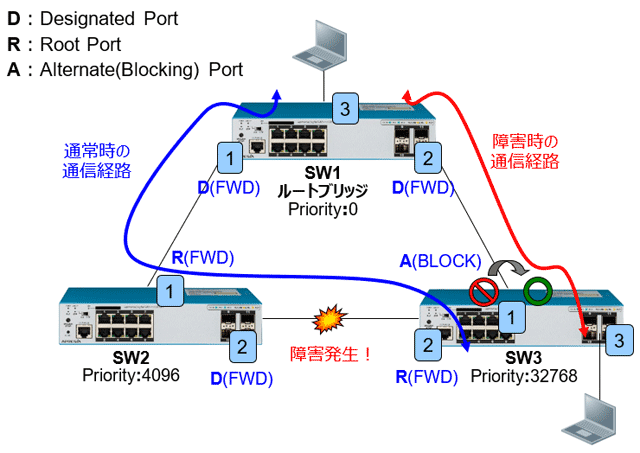
設定のポイント
- Root Bridge/Root Port/Alternate Port(Blocking Port)の決定
- ブリッジプライオリティー値の設定
(プライオリティー値の一番小さいものがルートブリッジに指定) - ポートのコスト設定
(コスト値の大きいものがオルタネートポートに指定)
SW1の設定例
| VLANの設定 | |
| configure terminal (config)# vlan 10 (config-vlan)# exit |
データ中継用にVLAN(10)を作成 |
| ポートの設定 | |
| (config)# interface port 1/0/3 (config-if-port)# switchport access vlan 10 (config-if-port)# exit | VLAN(10)をuntagポート3に設定 |
| (config)# interface range port 1/0/1-1/0/2 (config-if-port-range)# switchport mode trunk (config-if-port-range)# switchport trunk allowed vlan 10 (config-if-port-range)# exit |
VLAN(10)をtagポート1,2に設定 |
| RSTPの設定 | |
| (config)# spanning-tree global state enable | STPの有効 |
| (config)# spanning-tree mode rstp | STPバージョンを「RSTP」モードに設定 (デフォルト) |
| (config)# spanning-tree priority 0 | ブリッジプライオリティーを「0」に設定 |
|
(config)# interface range port 1/0/1-1/0/2 (config-if-port-range)# no spanning-tree forward-bpdu (config-if-port-range)# spanning-tree link-type point-to-point (config-if-port-range)# spanning-tree state enable (config-if-port-range)# exit |
ポート1, 2をポイントツーポイントポートとして設定 |
|
(config)# interface port 1/0/3 (config-if-port)# no spanning-tree forward-bpdu (config-if-port)# spanning-tree portfast edge (config-if-port)# spanning-tree state enable | ポート3をエッジポートに設定 |
SW2の設定例
| VLANの設定 | |
|
# configure terminal (config)# vlan 10 (config-vlan)# exit | データ中継用にVLAN(10)を作成 |
| ポートの設定 | |
|
(config)# interface range port 1/0/1-1/0/2 (config-if-port-range)# switchport mode trunk (config-if-port-range)# switchport trunk allowed vlan 10 (config-if-port-range)# exit | VLAN(10)をtagポート1,2に設定 |
| RSTPの設定 | |
| (config)# spanning-tree global state enable | STPの有効 |
| (config)# spanning-tree mode rstp | STPバージョンを「RSTP」モードに設定 (デフォルト) |
| (config)# spanning-tree priority 4096 | ブリッジプライオリティーを「4096」に設定 |
| (config)# interface range port 1/0/1-1/0/2 (config-if-port-range)# no spanning-tree forward-bpdu (config-if-port-range)# spanning-tree link-type point-to-point (config-if-port-range)# spanning-tree state enable (config-if-port-range)# exit | ポート1, 2をポイントツーポイントポートとして設定 |
SW3の設定例
| VLANの設定 | |
| # configure terminal (config)# vlan 10 (config-vlan)# exit | データ中継用にVLAN(10)を作成 |
| ポートの設定 | |
| (config)# interface port 1/0/3 (config-if-port)# switchport access vlan 10 (config-if-port)# exit | VLAN(10)をuntagポート3に設定 |
| (config)# interface range port 1/0/1-1/0/2 (config-if-port-range)# switchport mode trunk (config-if-port-range)# switchport trunk allowed vlan 10 (config-if-port-range)# exit | VLAN(10)をtagポート1,2に設定 |
| RSTPの設定 | |
| (config)# spanning-tree global state enable | STPの有効 |
| (config)# spanning-tree mode rstp | STPバージョンを「RSTP」モードに設定(デフォルト) |
| (config)# spanning-tree priority 32768 | ブリッジプライオリティーを「32768」に設定 |
| (config)# interface range port 1/0/1-1/0/2 (config-if-port-range)# no spanning-tree forward-bpdu (config-if-port-range)# spanning-tree link-type point-to-point (config-if-port-range)# spanning-tree state enable (config-if-port-range)# exit | ポート1, 2をポイントツーポイントポートとして設定 |
| (config)# interface port 1/0/1 (config-if-port)# spanning-tree cost 500000 (config-if-port)# exit | (ポート2から)ポート1のパスコストを大きく設定し、オルタネートポートとなるように設定 |
| (config)# interface port 1/0/3 (config-if-port)# no spanning-tree forward-bpdu (config-if-port)# spanning-tree portfast edge (config-if-port)# spanning-tree state enable | ポート3をエッジポートに設定 |
確認コマンド
- show spanning-tree configuration interface
- show spanning-tree
- show spanning-tree interface
